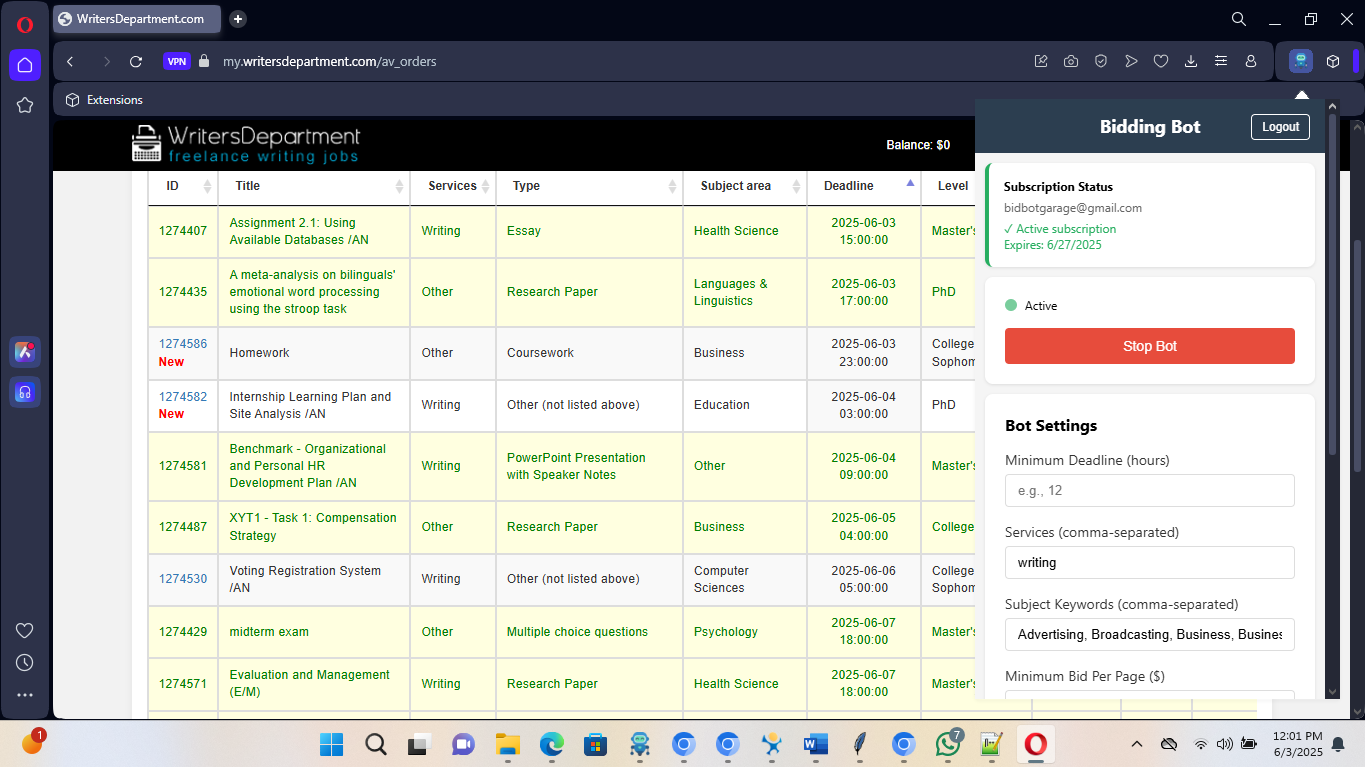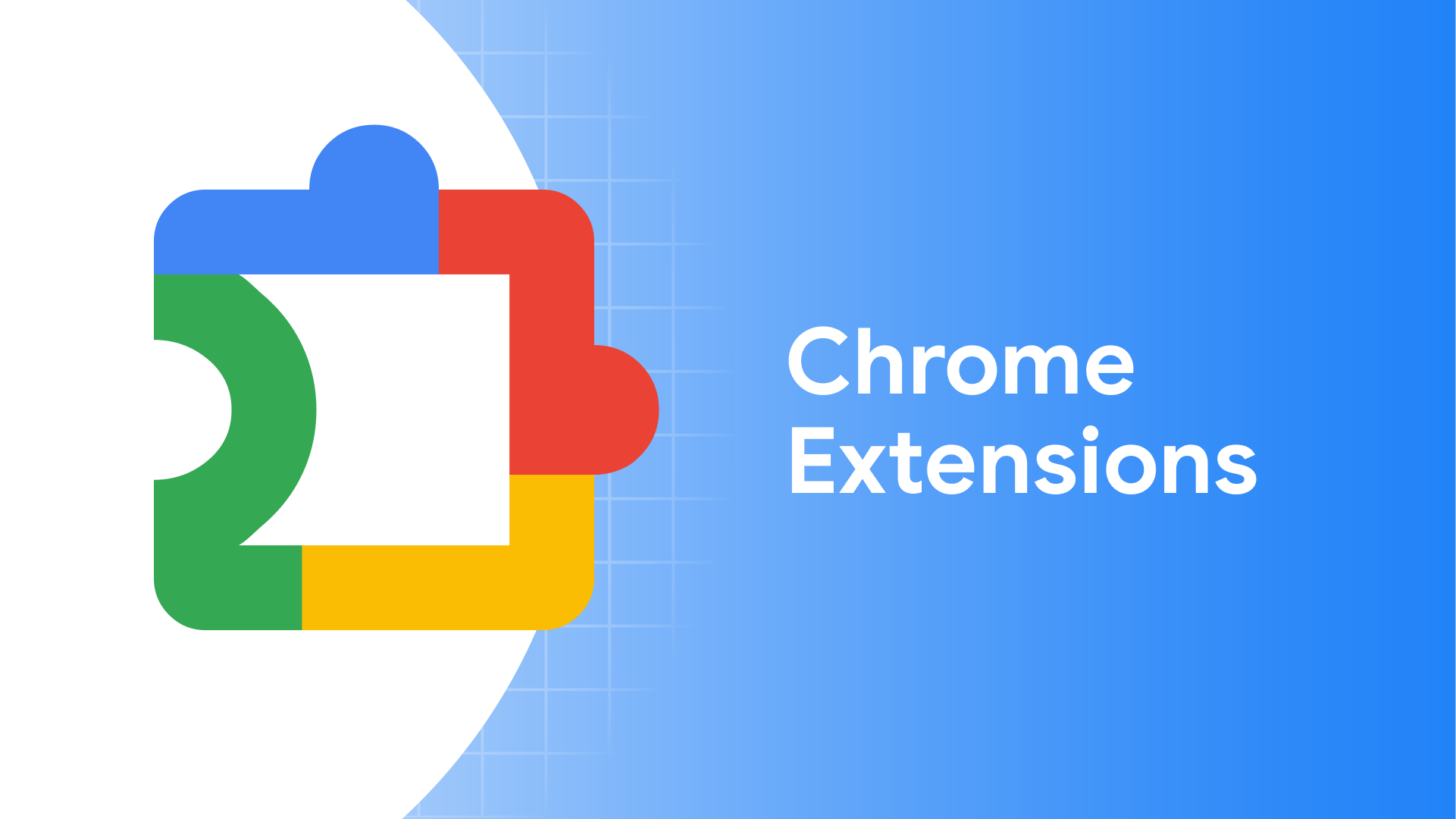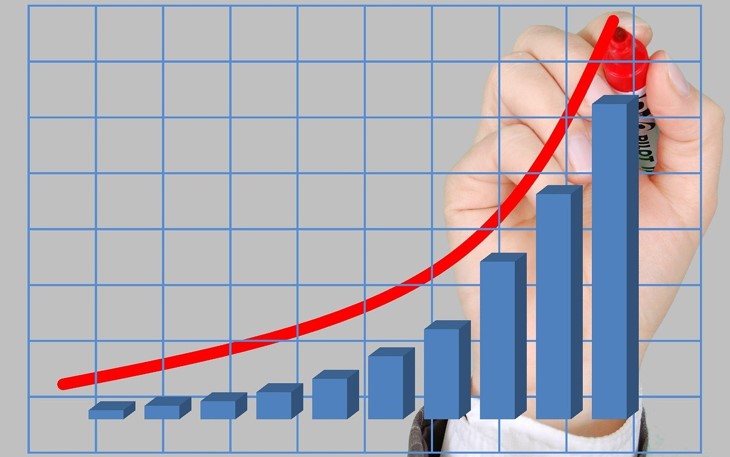Setting up your WritersDepartment automation bot correctly is crucial for maximizing your freelancing success. This comprehensive guide will walk you through every step of the installation and configuration process, ensuring you get the most out of your automation investment.
Whether you're new to browser extensions or experienced with automation tools, this detailed tutorial covers everything you need to know to transform your WritersDepartment workflow from manual bidding to intelligent automation that works 24/7.
What You'll Accomplish
By the end of this guide, you'll have a fully configured WritersDepartment bot that automatically scans for assignments, filters opportunities based on your criteria, and places competitive bids faster than any manual process could achieve.
Video Tutorial: Complete Setup Walkthrough
Before diving into the written instructions, watch this comprehensive video tutorial that demonstrates the entire setup process from start to finish. This visual guide helps clarify any steps that might seem unclear in text format.
The video above provides a real-time demonstration of the setup process, including common troubleshooting scenarios and optimization tips. Follow along with the video while reading the detailed instructions below for the best setup experience.
Pre-Installation Requirements
Before beginning the installation process, ensure your system meets the minimum requirements and you have all necessary resources prepared. Proper preparation prevents common setup issues and ensures smooth installation.
System Requirements
The WritersDepartment bot works on any system capable of running modern web browsers with extension support. This includes Windows 10 or later, macOS 10.14 or later, and most Linux distributions. You'll need at least 4GB of RAM and 200MB of available disk space for optimal performance.
Browser compatibility extends beyond Chrome to include Firefox, Edge, Opera, and other Chromium-based browsers that support developer extensions. However, Chrome remains the recommended platform due to its robust extension development tools and consistent performance.
Compatibility Note
While the bot works with various browsers, Chrome provides the most reliable experience and receives priority support for updates and new features. We recommend using Chrome for your primary automation setup.
Required Resources
You'll need an active internet connection, access to your browser's developer settings, and administrative privileges on your computer for the initial installation. Additionally, ensure you have your WritersDepartment account credentials readily available for testing the automation setup.
Having a clear understanding of your bidding preferences before starting configuration saves time and ensures optimal automation performance from day one. Consider your subject expertise, preferred assignment types, and minimum rate requirements before beginning the setup process.
Step 1: Downloading and Extracting the Bot Files
The first step involves downloading the automation package and properly extracting the files to a accessible location on your computer. This process requires attention to detail to ensure all components are properly accessible for browser installation.
Download Process
Navigate to the official download page and click the download link for your operating system. The bot package comes as a compressed ZIP file containing all necessary extension files, documentation, and configuration templates.
Choose a download location that you can easily remember and access, such as your Desktop or Downloads folder. Avoid downloading directly to system folders or protected directories that might require special permissions for file extraction.
Security Reminder
Always download the bot files from the official BidBotGarage website to ensure you receive legitimate, unmodified software. Avoid third-party download sites that might distribute altered or malicious versions.
File Extraction
Right-click the downloaded ZIP file and select "Extract All" or use your preferred extraction software to unpack the contents. Create a dedicated folder for the bot files, such as "WritersDepartment-Bot" in your Documents folder, to keep everything organized.
The extracted folder should contain several files including the main extension files, configuration documentation, and setup instructions. Verify that all files extracted properly before proceeding to the browser installation step.
Keep the extracted folder in a permanent location on your computer, as moving or deleting these files after installation will break the browser extension. Choose a location where the files can remain undisturbed for the duration of your bot usage.
Step 2: Loading the Extension in Your Browser
Installing the WritersDepartment bot requires loading it as an unpacked extension through your browser's developer mode. This process differs slightly between browsers but follows the same basic principles across all supported platforms.
Enabling Developer Mode
Open your browser and navigate to the extensions management page. In Chrome, this is chrome://extensions/, while Firefox users should visit about:addons. Enable "Developer mode" using the toggle switch typically located in the top-right corner of the extensions page.
Developer mode allows you to install extensions from local files rather than the official browser store. This capability is essential for custom automation tools like the WritersDepartment bot that aren't available through standard distribution channels.
Some browsers may display warnings about developer mode and unpacked extensions. These warnings are normal and don't indicate any problems with the bot software. The warnings exist to inform users about extensions that haven't been reviewed by browser vendors.
Loading the Unpacked Extension
With developer mode enabled, click the "Load unpacked" button and navigate to the folder where you extracted the bot files. Select the main folder (not individual files) and click "Select Folder" to install the extension.
The browser will process the extension files and add the WritersDepartment bot to your extensions list. You should see a new entry with the bot's icon and basic information. If any errors occur during loading, verify that you selected the correct folder and that all files extracted properly.
Installation Success Indicators
Successful installation is indicated by the bot appearing in your extensions list with an active toggle switch and no error messages. The extension icon should also appear in your browser toolbar, ready for configuration.
Step 3: Subscription Verification and Account Setup
The WritersDepartment bot requires an active subscription to function properly. This licensing system ensures you receive ongoing support, updates, and access to premium features that maximize your automation success.
Checking Subscription Status
Click the bot's icon in your browser toolbar to open the configuration panel. The first time you open the bot, it will check for an active subscription associated with your system. If you haven't previously registered, you'll see a subscription verification prompt.
Existing subscribers can simply enter their account credentials to activate the bot immediately. The system will verify your subscription status and unlock all available features for your subscription tier.
Creating a New Account
New users need to create an account and purchase a subscription before using the automation features. Click the "Register" link in the bot interface or navigate directly to the registration page at https://bidbotsgarage.com/subscription/register.php.
The registration process requires basic contact information and payment details for your chosen subscription plan. Select the plan that best matches your freelancing goals and budget. Most users find the standard monthly plan provides excellent value for testing the automation capabilities.
After completing registration and payment, you'll receive confirmation emails with your account credentials and activation instructions. Keep this information secure and easily accessible for future reference.
Subscription Benefits
Active subscribers receive priority customer support, automatic updates, access to beta features, and detailed analytics about their automation performance. The subscription investment typically pays for itself within the first week of use.
Step 4: Configuring Your Bot Settings
Proper configuration is crucial for maximizing your bot's effectiveness and ensuring it targets the most profitable opportunities for your specific situation. The settings you choose directly impact your assignment acquisition rate and overall earnings.
Setting Your Minimum Bid Amount
The minimum bid amount determines the lowest rate you're willing to accept for assignments. Based on extensive analysis of WritersDepartment's payment structure, we recommend starting with $7 per page as this aligns well with the platform's typical rates while ensuring profitable margins.
The $7 per page recommendation reflects current market conditions and provides a sustainable foundation for building your freelancing business. This rate is competitive enough to win assignments regularly while maintaining profitability after platform commissions and taxes.
You can adjust this amount based on your experience level and market feedback. New writers might start slightly lower at $6 per page to build reviews quickly, while experienced specialists in high-demand subjects can often command $8-10 per page or more.
"I started with the recommended $7 per page and quickly realized I could increase to $9 per page for psychology assignments. The bot's data helped me understand which rates work best for different subjects." - Sarah Martinez, Psychology Specialist
Configuring Service Filters
Service filters determine which types of assignments the bot will pursue on your behalf. You can specify particular services using comma-separated values (e.g., "essays, research papers, case studies") or leave this field empty to bid on all available assignment types.
Specialized writers often benefit from targeting specific services that align with their expertise. For example, a business specialist might focus on "case studies, business plans, financial analysis" to concentrate on high-value assignments in their area of strength.
Beginning writers typically benefit from leaving the service filter empty initially to maximize opportunity exposure. As you develop preferences and identify your most profitable assignment types, you can refine the filters to focus on optimal opportunities.
Service Configuration Examples
- General Writer: Leave empty for maximum opportunities
- STEM Specialist: "lab reports, technical writing, research papers"
- Business Expert: "case studies, business plans, market analysis"
- Literature Focus: "essays, literary analysis, creative writing"
Subject Area Targeting
Subject filters work similarly to service filters but focus on academic disciplines rather than assignment formats. Effective subject targeting can dramatically improve your success rate by concentrating on areas where you have genuine expertise and interest.
Consider your educational background, professional experience, and personal interests when setting subject filters. Targeting subjects where you can deliver exceptional quality leads to better reviews, repeat clients, and higher rates over time.
Popular subject combinations include "psychology, education, social work" for social sciences specialists or "business, economics, marketing" for commercial writing experts. STEM writers might target "mathematics, physics, engineering" depending on their specific expertise.
For comprehensive guidance on identifying your most profitable niches, review our detailed analysis of platform-specific earning opportunities and strategies for maximizing your automation earnings.
Step 5: Advanced Configuration Options
Beyond basic filters, the WritersDepartment bot offers advanced configuration options that fine-tune its behavior for optimal performance in your specific market conditions and working style.
Browser Refresh Settings
The browser refresh interval determines how frequently the bot checks for new assignments and keeps your session active. The recommended setting is 20 seconds, which provides optimal balance between opportunity capture and system performance.
A 20-second refresh interval ensures rapid response to new opportunities while preventing unnecessary system load or potential platform detection issues. This timing has been optimized through extensive testing and user feedback to maximize effectiveness.
Users with slower internet connections might benefit from slightly longer intervals (25-30 seconds), while those with premium internet and powerful computers can sometimes use shorter intervals (15-18 seconds) for even faster response times.
Refresh Rate Guidelines
Avoid setting refresh intervals below 10 seconds or above 60 seconds. Too-frequent refreshing can trigger platform security measures, while too-slow refreshing allows opportunities to slip away to faster competitors.
Bidding Behavior Customization
Advanced users can customize how the bot behaves when placing bids, including timing variations that make automated activity appear more natural. These settings help maintain account safety while maximizing opportunity capture.
The bot includes intelligent delay mechanisms that vary response times slightly to simulate natural human behavior. This feature is automatically enabled and doesn't require manual configuration, but understanding its purpose helps you set realistic expectations for bid timing.
You can also configure notification preferences to receive alerts when the bot places bids or encounters interesting opportunities. These notifications help you stay informed about automation activity without requiring constant manual monitoring.
Step 6: Testing and Optimization
After completing initial configuration, thorough testing ensures your bot operates correctly and your settings produce the desired results. This testing phase is crucial for identifying any adjustments needed before relying on automation for your primary income.
Initial Test Run
Navigate to WritersDepartment with the bot active and observe its behavior for 15-20 minutes. The bot should automatically refresh the assignment page at your specified interval and display any filtering or bidding activity in its status panel.
During testing, pay attention to which assignments the bot considers and which it filters out. This observation helps verify that your settings align with your intentions and the assignments you actually want to pursue.
If the bot doesn't seem to be working correctly, check your subscription status, verify your internet connection, and ensure WritersDepartment is loaded in an active browser tab. Most issues during testing stem from simple configuration oversights.
Settings Optimization
Based on initial testing results, you may want to adjust your configuration for better performance. Common optimizations include refining subject filters, adjusting minimum bid amounts, or modifying refresh intervals based on your system performance.
Track which assignments the bot successfully captures versus those it misses. This data helps inform adjustments to your bidding strategy and filter settings. The goal is maximizing profitable opportunity capture while avoiding time-wasting low-value assignments.
Optimization Timeline
Allow 3-5 days of operation before making major configuration changes. This timeline provides sufficient data to identify patterns and make informed optimization decisions rather than reactive adjustments.
For detailed strategies on optimizing your automation performance, explore our comprehensive guide on best automation practices and scaling your freelancing business.
Troubleshooting Common Issues
Even with careful setup, you might encounter occasional issues that require troubleshooting. Understanding common problems and their solutions helps maintain smooth automation operation and minimizes downtime.
Extension Loading Problems
If the extension fails to load properly, verify that you extracted all files correctly and selected the main folder (not individual files) during installation. Browser security settings sometimes block unpacked extensions, requiring you to adjust security preferences temporarily.
Ensure your browser supports developer extensions and that you've enabled developer mode correctly. Some corporate or school networks restrict extension installation, which might require using automation from a personal computer or network.
Subscription Verification Issues
Subscription problems typically result from network connectivity issues, incorrect login credentials, or payment processing delays. Verify your internet connection and double-check your account information before contacting support.
New subscribers should allow 5-10 minutes for payment processing and account activation. If issues persist beyond this timeframe, contact customer support with your order confirmation details for immediate assistance.
Performance Optimization
Slow bot performance often indicates insufficient system resources or network limitations. Close unnecessary browser tabs and applications to free up memory and processing power for optimal automation performance.
Users running multiple automation tools simultaneously might experience conflicts or reduced performance. Focus on mastering one automation solution before adding additional tools to your workflow.
Support Resources
Comprehensive support is available through multiple channels including email support, detailed documentation, and video tutorials. Premium subscribers receive priority support with typical response times under 4 hours.
Maximizing Your Automation Success
Successful automation requires more than just technical setup. The most profitable users develop comprehensive strategies that combine automation capabilities with manual expertise and market understanding.
Understanding the broader context of freelancing success helps position your automation efforts for maximum impact. Our analysis of freelancing success secrets and platform-specific strategies provides valuable context for automation optimization.
Combining Automation with Manual Skills
The most successful writers use automation to handle routine tasks while focusing their personal attention on high-value activities like specialized writing, client relationship building, and business development. This hybrid approach maximizes both efficiency and earnings.
Automation handles opportunity identification and initial bidding, freeing you to concentrate on delivering exceptional work quality that justifies premium rates and builds long-term client relationships. This division of labor represents the optimal approach for scaling freelancing businesses.
Continuous Improvement Strategies
Regular analysis of automation performance helps identify opportunities for improvement and optimization. Track metrics like bid success rate, average assignment value, and time savings to measure automation impact and guide strategic adjustments.
Successful automation users treat their setup as a continuously evolving business tool rather than a set-and-forget solution. Regular optimization based on performance data and market changes ensures sustained competitive advantages.
For advanced strategies on scaling your freelancing business beyond basic automation, explore our comprehensive guide on advanced bidding strategies that complement automation capabilities.
Getting Started with Your Automated Workflow
With your WritersDepartment bot properly configured and tested, you're ready to experience the transformative power of intelligent automation. The time you previously spent manually searching for opportunities can now be invested in high-value activities that directly impact your earnings.
Remember that automation is a tool that amplifies your existing skills and market positioning. Writers who combine automated efficiency with exceptional writing quality and professional client service achieve the most dramatic improvements in earnings and career satisfaction.
The freelancing landscape continues evolving rapidly, with automation becoming increasingly essential for competitive success. By implementing these tools and strategies today, you position yourself advantageously for continued growth and profitability in the expanding academic writing market.
Ready to Transform Your Freelancing Career?
You now have everything needed to implement professional-grade automation that can dramatically increase your assignment acquisition rate and overall earnings. The setup process typically takes less than 30 minutes but can transform your entire freelancing business.
Don't let another day pass losing opportunities to faster, more efficient competitors. Your automation advantage is just one download away.
Get Your WritersDepartment Automation Bot
Join thousands of successful writers who've revolutionized their freelancing careers with intelligent automation. Download the complete solution and start capturing more opportunities today.
Get WritersDepartment Bot NowComplete automation system • Easy setup • Professional support included
Next Steps for Continued Success
Continue building your freelancing expertise with these essential resources:
Your journey to freelancing success starts with the right tools and strategies. Take action today and experience the difference that professional automation can make in your academic writing career.